Many modern cars now come equipped with HomeLink technology, enabling you to remotely open and close your garage doors and gates when you’re nearby. Syncing the HomeLink feature with your garage door opener allows you to operate the garage door from your car without the need for an extra garage door remote inside the vehicle, which could potentially get lost or stolen.
Program Your Garage Door Opener to Your Car: A Step-by-Step Guide
- Begin with the vehicle parked in front of the garage, within approximately 5 feet from the garage door. Turn the ignition on with or without starting the engine.
- Reset the car’s HomeLink memory by simultaneously pressing and holding buttons #1 and #3 until the adjacent LED light flashes rapidly.
- Simultaneously press and hold the car button of your choice and the garage door remote button for the door you wish to program. Release both buttons when the car’s LED light starts flashing rapidly.
- Quickly proceed to press the garage door opener’s learn button.
- Return to your car and alternately press and release the programmed car button for 3 seconds each time, until the door starts moving.
For a more detailed explanation, let’s break down these steps below.
Step 1 – Vehicle Position
The car should be parked relatively close to the garage to ensure a good signal. If you have access to the garage door opener while the car is inside the garage, you can program it from there. However, if your car is parked outside in the driveway, begin the programming process with the garage door closed, as you’ll need to access the garage door opener later in the process.
Step 2 – Clearing the Memory
Before programming your garage door opener to your car, it’s essential to clear your car’s memory of any previous programming settings, especially if you have a second-hand vehicle. This step ensures that any now-obsolete settings from previous owners are erased.

Locate the three HomeLink buttons, typically found on the bottom surface of the rearview mirror or on the sun visor. Next, simultaneously press and hold down buttons #1 and #3 for around 10-20 seconds. Once pressed, the adjacent orange (in some models, it’s green) LED light will flash slowly, but after 10-20 seconds, once it has been cleared, the LED light should start flashing rapidly, indicating that the memory is now clear.
In some models, the orange LED light can change to green, indicating that the process has completed successfully instead of flashing rapidly. To confirm that you have done this correctly, individually hold down any of the buttons (not at the same time), and the LED light should flash slowly, indicating that there is no previous signature present for that button.
Step 3 – Program a Button of Your Choice
With all previous programming cleared from the memory, select a button to program to your garage door opener (you can choose any of them). Ensure you are inside your car with a working garage door remote, positioned relatively close to your garage door while it’s in the closed position. Keep the car’s ignition on while the engine is off.

Press and hold the open/close button on your garage door remote while simultaneously pressing and holding your chosen button on the car’s HomeLink. The HomeLink’s LED light should initially flash slowly, but after approximately 5 seconds, it should start flashing rapidly, indicating that the programming has been successful.
If you encounter difficulties at this stage, skip to the bottom of the article and read through the Troubleshooting a Car that Won’t Program section.
Step 4 – Programming the Garage Door Opener
After programming your chosen button in your car, quickly go to the garage door opener and press (but do not hold) the learn button. The opener’s indicator LED will illuminate (in some opener models, it stays solid, while in others, it flashes).
If you have a first-generation garage door opener model or a receiver that uses DIP switch technology, you can skip this step. However, modern garage door openers with a learn button come with Rolling Code systems that require this additional step.
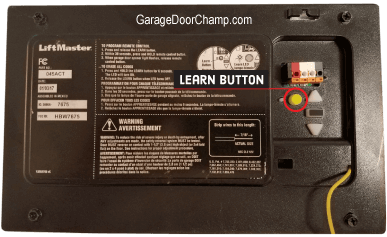
The learn button usually located on the back of your garage door opener or on the side of the antenna. This button may also be referred to as a smart button. Ensure that you have easy access to the opener’s learn button before starting the programming process.
Step 5 – Syncing the Car with the Opener
At this point, quickly return to the car, then press and release the car’s button (HomeLink) for 3 seconds, and release. Wait for 1 second, and then press it again for 3 seconds, releasing afterward. Repeat this process 2-4 times alternately until the garage door opener receives the signal. You will know it’s successful when the garage door operates.
What Cars Can Be Programmed to the Garage Door Opener?
In general, you can program any car equipped with a HomeLink feature. Some vehicles, like Audi and Tesla models, may require a different programming process, but it can be accomplished by following the specific onscreen instructions.
Troubleshooting a Car that Won’t Program
If you’re experiencing issues when programming your car to your garage door opener, start by adjusting the distance between your garage door remote and the rearview mirror. A slight shift, either closer or further away, might resolve the programming problem. Also make sure that your car is parked relatively close to the garage door, typically within about 5 feet.
If your garage door opener is equipped with an external receiver, you should program the car to the receiver rather than the opener itself. The process remains the same.
If you have a Liftmaster, Chamberlain, or Craftsman garage door opener with a yellow learn button, please note that cars manufactured before 2013 cannot be programmed directly. In such cases, you will likely need to purchase a compatibility bridge (or repeater) and follow the same instructions to program your car to the repeater, not the opener itself.
Try repeating the steps mentioned above, or consult your car’s owner’s manual for guidance. Additionally, troubleshoot common issues like low batteries and ensure that the car’s ignition switch is turned on. If your car still doesn’t program after several attempts, it’s possible that your car’s HomeLink or garage door opener system is faulty. In some instances, the opener’s circuit board or receiver may be defective. If necessary, consider contacting a certified garage door repair company.
Program Your Garage Door Opener to Your Car FAQ
- Can you program your car without a remote control? No, you must have a working remote control to program your car to your garage door.
- What to do if your car won’t program to the garage door? First, check your car’s compatibility. Cars manufactured prior to 2013 might not be compatible with newer garage door openers. Consult the vehicle owner’s manual or a licensed garage door repair company.
- How far does the car need to be from the garage door? The car should be approximately 5 feet or closer to the garage door.








